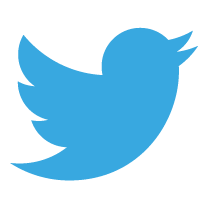Choosing the Right Chromebook for Your Needs
Chromebooks are becoming increasingly popular in both the enterprise and education sectors. They are affordable, easy to use, and secure. However, there are a few key differences between enterprise and student Chromebooks that you should be aware of before making a purchase.
Enterprise Chromebooks
Enterprise Chromebooks are designed for businesses and organisations. They typically have more storage space, faster processors, and longer battery life than student Chromebooks. They also come with a variety of security features that are not found on student Chromebooks.Read more…



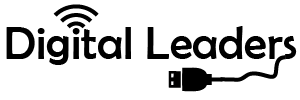
 Currently the Head of e‑Learning and a teacher of Music and Computing at a large school in
Currently the Head of e‑Learning and a teacher of Music and Computing at a large school in