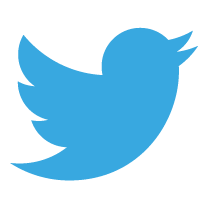As a teacher, you know that technology can be a great asset in the classroom. But with so many different options on the market, it can be tough to know which device is right for you.
If you’re looking for a reliable, affordable, and user-friendly option, a Chromebook may be the perfect fit. Here are just a few of the benefits of using Chromebooks in the classroom:
- They’re affordable. Chromebooks are typically much cheaper than other types of laptops, making them a great option for schools on a budget.
- They’re easy to use. Chromebooks are designed to be simple and intuitive to use, even for students who are not tech-savvy.
- They’re secure. Chromebooks are designed with security features that help to protect your students’ data.
- They’re durable. Chromebooks are built to withstand everyday wear and tear, making them a good choice for schools with active students.
- They’re portable. Chromebooks are small and lightweight, making them easy to carry around from class to class.
- They have long battery life. Chromebooks can last up to 12 hours on a single charge, making them a good choice for students who are always on the go.
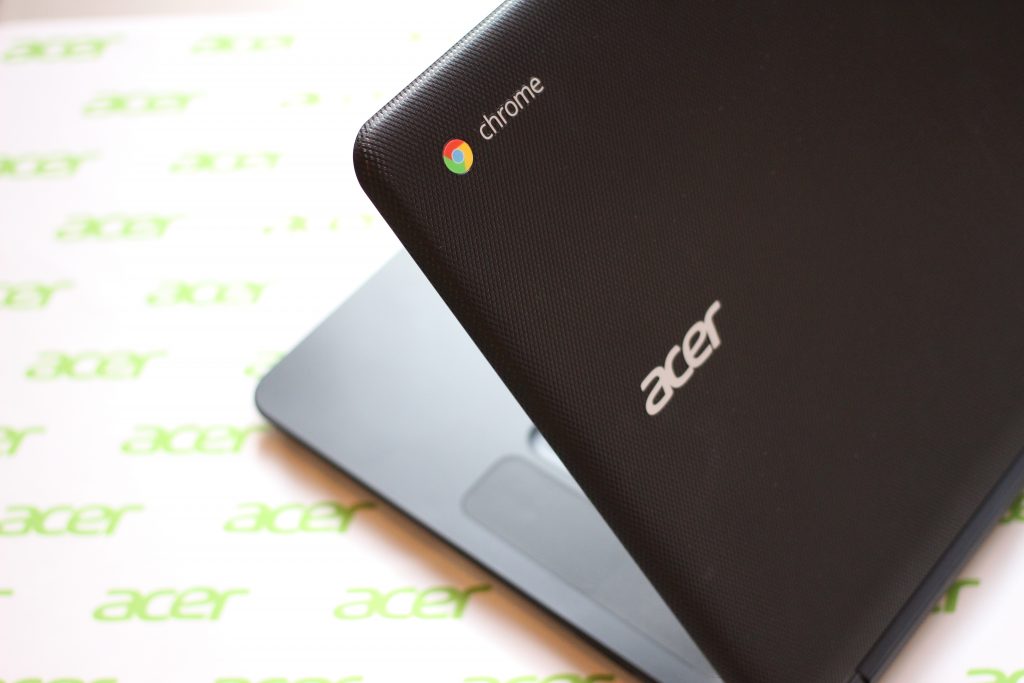
An acer Chromebook
(other brands/models are available!)
If you’re looking for a device that will help you teach your students effectively, a Chromebook may be the perfect choice. With their many benefits, Chromebooks are a great option for schools of all sizes.
Classroom Benefits
Here are some specific examples of how Chromebooks can be used in the classroom:
- For taking notes. Chromebooks have a built-in keyboard and touchscreen, making them perfect for taking notes in class. Students can also use the Google Docs app to create and edit documents online.
- For research. Chromebooks can be used to access the internet and search for information. Students can also use the Google Scholar app to find academic articles and books.
- For creating presentations. Chromebooks can be used to create presentations using the Google Slides app. Students can also use the Google Drive app to store and share their presentations.
- For collaborating on projects. Chromebooks can be used to collaborate on projects with other students. Students can use the Google Classroom app to communicate with each other and share files.
- For playing educational games. There are many educational games available for Chromebooks. These games can help students learn new concepts in a fun and engaging way.
Overall, Chromebooks are a great option for teachers looking for a reliable, affordable, and user-friendly device. With their many benefits, Chromebooks can be used in a variety of ways to help students learn and grow.


 Currently the Head of e‑Learning and a teacher of Music and Computing at a large school in
Currently the Head of e‑Learning and a teacher of Music and Computing at a large school in