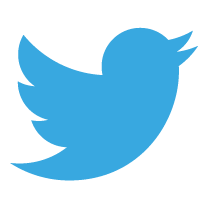As a teacher, I am given plenty of spreadsheets to look at, review and/or analyse. These tables of stats, information, numbers, symbols and formulas can sometimes be quite terrifying to comprehend. The use of colour always helps me pick-out or identify key information. Conditional Formatting goes one step further; it allows different colours to appear depending on the content in a cell.
Take a typical teachers markbook, it might contain a list of student names, their test results and some basic formulas to calculate an overall grade. Why not make this black and white data turn, as a suggestion, green if a student is above target? Alternatively, how about a colour scale which highlights the range of student marks for a recent test?
In Google Sheets you can set two types of Conditional Formatting:
- Colour Scale – great for having a suite of colours to highlight a range of data.
- Single Colour – perfect if you want a specific colour to appear when some criteria is met.
The use of Conditional Formatting can be applied to all sorts of data so why not check out the video below to see it in action.
Do you have any thoughts about Conditional Formatting? How useful have you found it? Philanthrop-e.co.uk would love to hear from you! Please use the comments box below to join the conversation.


 Currently the Head of e‑Learning and a teacher of Music and Computing at a large school in
Currently the Head of e‑Learning and a teacher of Music and Computing at a large school in