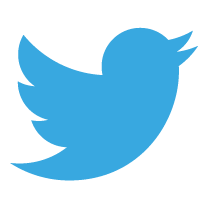Goodbye Flash. Hello. Enable. Disable. Splutter, cough, wheeze…
Tech giants have long agreed that Flash (an outdated technology that has been used to deliver interactive online content) is to be confined to history at some point in 2019 or 2020. Adobe, its makers, agree and big companies such as Google have helped to speed-up its demise by making Flash harder to use from their Chrome web browser. Developers are also happy to say goodbye and switch over to its replacement; HTML5. The problem? This switch and change hasn’t been fully communicated to end users, such as teachers, and it’s causing a number of problems.
Imagine being a Junior School teacher and you come across a great online resource that you’d like the students to use at home. It contains loads of interactive content to help your students build on the knowledge that they learnt with you in a lesson. As a teacher, you’re using a school laptop (probably running Windows) and the webpage loads-up with no problems. Unless you know how to spot a site that uses Flash, you wouldn’t even stop to think that this site won’t work on other devices. It’s a webpage, why wouldn’t it work on another device?!
If you try to access the above imaginary webpage from a device running Safari, it won’t work. If you try to open the webpage on Chrome (as of Oct 2018) it might open depending on your settings. If you’re accessing it on a mobile phone it’s highly unlikely to open. In a nutshell, getting students to use a page that includes Flash content is not recommended. The difficulty is spotting a website that uses it and avoiding it in the first place.
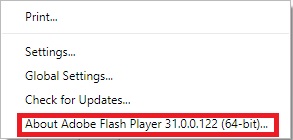
Right click on interactive content for further info
A simple way to check whether a site uses flash is to right-click on some interactive content and see if ‘about Adobe Flash’ is listed. If it is, avoid. If it isn’t, take a look at the web address to see if ‘flash’ appears in the address. If it is, avoid. An alternatively is to use a free online checker such as this one from seositecheckup.com (but be aware, you only get one free check per 45 minutes).
We’re currently in a mixed economy whereby some browsers will display flash quite happily, some grumble and others point-blank refuse to play ball. This is ludicrous. Just like you expect unleaded petrol to work in any car that uses petrol, teachers can understandably expect websites to work on all devices. Why the main browser providers couldn’t have agreed on a timeframe for the closure of Flash is incomprehensible. At minimum, I would have expected all browsers to display a message stating ‘this site uses Flash. This site will stop working from {date}’.
The future for flash
Many websites are slowly transferring their interactive content to HTML5. Many, however, simply don’t have the money, time and/or skills to transfer their content meaning that many great resources will disappear forever. The confusion, for users, will reign until Flash is switched off in its entirety. When that will actually happen depends on your browser (Chrome support ends in early 2020, Edge 2019, Safari support has already ended) but it’s expected that it will sadly limp onward for several years beyond that. Flash players, already available on app stores, will help it survive for a few further years.
In the meantime if you’re planning to purchase a licence for some online interactive content, ask this question to your supplier: “is there any part of your content that uses Flash”. If the answer is “yes”, walk away immediately. Similarly, avoid using a website with students if it uses Flash; there is simply no guarantee that it’ll work on all of your devices and more than likely not work at home if you set it as homework.
Have you been caught out by Flash? Are there any websites that you are using that have stated that they are not moving to HTML5? What is your schools policy on using HTML5? Why not ‘join the discussion’ below and share your thoughts?


 Currently the Head of e‑Learning and a teacher of Music and Computing at a large school in
Currently the Head of e‑Learning and a teacher of Music and Computing at a large school in