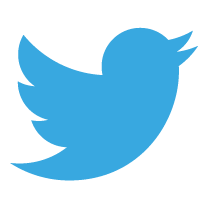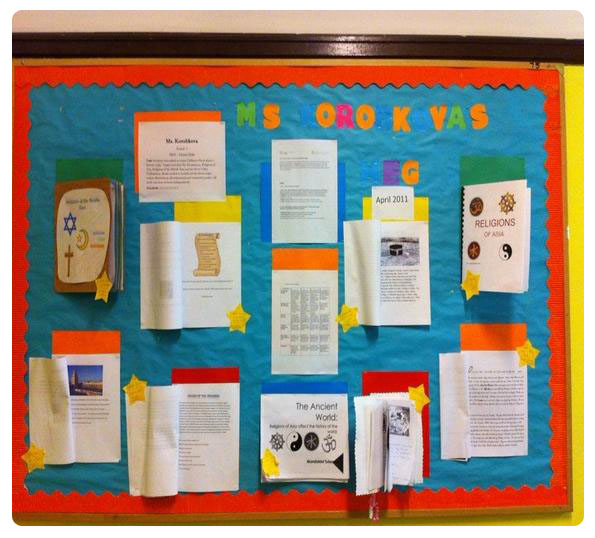 Over the years, I’ve spent countless hours putting up displays in classrooms and corridors. Unfortunately, I’ve never actually seen anyone stop, read, and enjoy the content on any of my boards. I’ve also grown weary of that pesky small tear that inevitably appears in the bottom corner of my boards, which rapidly spreads like a crack in a car windscreen, due to students picking at it or the careless brushing of chairs and schoolbags against it. I’ve tried so hard to get a ‘wow-factor’ display every time but I fear that boards are so ubiquitous, they are lost among all of the other classroom and corridor display board offerings. If I were to be really cynical, I’d say that display boards are not for the students at all but to merely make schools look attractive for Governors, prospective parents and alumni. Whatever the reason, it’s time to upgrade those 2D display boards and bring them to life with Augmented Reality!
Over the years, I’ve spent countless hours putting up displays in classrooms and corridors. Unfortunately, I’ve never actually seen anyone stop, read, and enjoy the content on any of my boards. I’ve also grown weary of that pesky small tear that inevitably appears in the bottom corner of my boards, which rapidly spreads like a crack in a car windscreen, due to students picking at it or the careless brushing of chairs and schoolbags against it. I’ve tried so hard to get a ‘wow-factor’ display every time but I fear that boards are so ubiquitous, they are lost among all of the other classroom and corridor display board offerings. If I were to be really cynical, I’d say that display boards are not for the students at all but to merely make schools look attractive for Governors, prospective parents and alumni. Whatever the reason, it’s time to upgrade those 2D display boards and bring them to life with Augmented Reality!
I’ve recently started a Digital Leader group at my school where I work with a handful of keen technologically minded students to help teachers, students and parents with digital learning. I’ve provided the team with badges and I’ve created a webpage for them to blog and detail their work. The badges have been a huge hit but the webpages less so. Like display boards, no one really reads the online content unless it is pushed right under their noses. I’ve therefore hatched my augmented reality plan to get students excited about visiting a display board and actually reading and interacting with the content. Blippar – the augmented reality app, helps me to do this. All students need to do is:
- Download the Blippar app to their Android or iOS phone (having some QR codes on the board helps students quickly access and download the app if necessary)
- With the Blippar app running on your phone, wave your phone’s camera in front of the noticeboard and it comes to life with extra info, videos, music, website links, documents or any other online information.
A rather boring looking board can suddenly burst into life with Blippar (or any other augmented reality app, such as Aurasma). The students can still see, read and enjoy the content on the board but it is ‘augmented’ with other key information. For my digital leaders display board, it will contain:
- A large Digital Leaders logo in the middle of the board (just so that everyone knows what the board is ‘about’).
- Photos of each Digital Leader team member surrounding the logo. When Blippar is waved in front of each photo, a video appears with a short introduction from each student.
- Pictures of various IT equipment: printers, mobile phones, tablets, Chromebooks etc… each image can be Blipp-ed and up pops relevant information about each object.
- A ‘tech tip of the week’ sign. The Blipp content will change weekly to encourage students to keep visiting the board.
- QR barcodes linking to the Android and iTunes versions of Blippar for easy download by students and other display board viewers.
A rather helpful function of having an augmented reality board is that the online content can be quickly and easily updated without even the need to visit the board. Handy!
Augmented Reality – Try it now!
 If you’ve already downloaded the Blippar app then go ahead and Blipp the logo from my musictheoryvideos.com website. If you haven’t got the App, then the second image shows a 2D view of what you will see when the image is Blipp-ed. Of course, you will get the best experience when viewing as augmented reality so please do download the app if you can. Whenever I’ve tested this with students, they are blown away by the effect of Blippar. They’ve suddenly become interested in the display board and want to interact with the content. My trial Blipp on this page contains mere links to various sites but your Blipps could include: videos, documents, images, social media – pretty much any online content. At the time of writing, you can’t currently include 3D models (such as Google Sketchup) but Blippar say they are working on it.
If you’ve already downloaded the Blippar app then go ahead and Blipp the logo from my musictheoryvideos.com website. If you haven’t got the App, then the second image shows a 2D view of what you will see when the image is Blipp-ed. Of course, you will get the best experience when viewing as augmented reality so please do download the app if you can. Whenever I’ve tested this with students, they are blown away by the effect of Blippar. They’ve suddenly become interested in the display board and want to interact with the content. My trial Blipp on this page contains mere links to various sites but your Blipps could include: videos, documents, images, social media – pretty much any online content. At the time of writing, you can’t currently include 3D models (such as Google Sketchup) but Blippar say they are working on it.
 To get an image to work with Blippar, all you need do is create an account at Blippar.com and follow the links to Blippbuilder. All that’s then required is your imagination as you start to create all of your blippable content. Just be aware that you’ll need to submit your blipps for approval and this can take, in my experience, about 24-48 hours. Once they’ve been approved, advertise your new augmented reality board to students, staff, visitors (or even the press) and get students interested, once again, in those frequently ignored display boards scattered across every school in the land.
To get an image to work with Blippar, all you need do is create an account at Blippar.com and follow the links to Blippbuilder. All that’s then required is your imagination as you start to create all of your blippable content. Just be aware that you’ll need to submit your blipps for approval and this can take, in my experience, about 24-48 hours. Once they’ve been approved, advertise your new augmented reality board to students, staff, visitors (or even the press) and get students interested, once again, in those frequently ignored display boards scattered across every school in the land.
If you’ve already used augmented reality on display boards, why not ‘join the discussion’ below?
Credit: Display Board at the top of this blog post, courtesy of http://mariya2387.wikispaces.com/


 Currently the Head of e‑Learning and a teacher of Music and Computing at a large school in
Currently the Head of e‑Learning and a teacher of Music and Computing at a large school in