 Status: Good. 14 days down, 68 to go. These first two weeks of working without paper have actually been, much to my surprise, much easier than expected. The start of this challenge coincided with the start of the new school term. A period when it is seemingly traditional for an extra chunk of the rain-forest to be destroyed for the purpose of supplying teachers with an endless supply of booklets, handouts and policy changes. Despite this, I still have not written onto a piece of paper or printed out any materials for myself or my colleagues. There have been a few testing moments but also some unexpected and supportive comments from colleagues who have cheered me along.
Status: Good. 14 days down, 68 to go. These first two weeks of working without paper have actually been, much to my surprise, much easier than expected. The start of this challenge coincided with the start of the new school term. A period when it is seemingly traditional for an extra chunk of the rain-forest to be destroyed for the purpose of supplying teachers with an endless supply of booklets, handouts and policy changes. Despite this, I still have not written onto a piece of paper or printed out any materials for myself or my colleagues. There have been a few testing moments but also some unexpected and supportive comments from colleagues who have cheered me along.
If you’re wondering why I’m undertaking this challenge then do have a read of my initial blog post detailing the Paperless Educator Challenge. With my new device at the ready, OneNote all set-up and a determination to not write on paper or print anything out; my challenge started on 1 September 2014.
I have hit some problems these past few weeks. Here is a selection of some of the snags I’ve encountered:
- Day 1. Phoning someone for information but realising, mid-conversation, that I can’t use paper to write down the vital information they were providing. A frenzied grab and unlock of my device was all that was required but it made me realise, at this early point of the challenge, how useful paper can be for these quick note-jotting moments.
- Day 2. Someone stopping me at lunch after they noticed I was using a paper napkin. Technically they caught me red-handed. However, it’s a napkin and not something I use ‘for work’ which was the criteria of my challenge. However, it’s a fair point and if I expand this challenge beyond 12 weeks perhaps it should include all use of paper not just those work related.
- It seems that us teachers jot-things-down all the time. I’ve come to miss those irritating post-it notes which, I now realise, although unable to stick to anything for more than a few moments, offer a pleasing 56cm2 area in which to scribble some important information for tackling later in the day.
- As a music teacher it’s helpful to notate copies of any music that students are performing to make note of any inaccuracies or moments of interpretative excellence. I haven’t yet found a quick and simple way in which to do this. My method is currently taking separate typed-notes on my device. This is somewhat frustrating as I have to work with two documents: the music on paper and my notes on my device.
 On the positive side, OneNote has worked like a dream. I can take notes wherever I go. I can refer to my notes, from any meeting, wherever I am. I can take pictures/screenshots/audio, export them to OneNote and annotate them with ease. I’ve not even read the e-manual or bothered to explore all the icons and functions. If I’m finding it so easy at this early stage of the challenge, then OneNote is surely only to get better as I learn how to use it to its full potential. This may seem a little gushing but OneNote has vastly transformed and improved my working life.
On the positive side, OneNote has worked like a dream. I can take notes wherever I go. I can refer to my notes, from any meeting, wherever I am. I can take pictures/screenshots/audio, export them to OneNote and annotate them with ease. I’ve not even read the e-manual or bothered to explore all the icons and functions. If I’m finding it so easy at this early stage of the challenge, then OneNote is surely only to get better as I learn how to use it to its full potential. This may seem a little gushing but OneNote has vastly transformed and improved my working life.
It’s clear that people love handing out paper. I’ve been to more meetings, appointments and events than I can remember during these initial weeks of the new term. I’ve become acutely aware that event presenters or meeting chairpersons feel that it’s essential for attendees to have some paperwork in their hands even when it is not needed. My favourite, and all too common, line is “here is a copy of {insert name of ‘important’ meeting document} but I’ll also send it to you via email”. What? I’d rather have one copy thanks, the electronic version. I can then save it where it’s not clogging up my desk (or recycling bin) and I can also search through it with ease at a later date. It seems that providing paper copies of materials at meetings is the still the norm. I’m not suggesting that we stop the paper copies altogether, we’re not quite at the stage where everyone finds this convenient. However, why not cut down on the printing and give people the option: electronic or paper?
So, after 14 days, I haven’t yet failed the challenge. What the challenge has made me realise is the huge amount of paper we use for print, reading/ignoring and then ultimately throwing away or filing for use on another day. I’ve always known we use a lot of paper but being aware of its over-usage has made me even more determined to complete this Paperless Educator Challenge.
Another update soon. In the meantime, if you have any thoughts, comments or suggestions please do share them below.


 Currently the Head of e‑Learning and a teacher of Music and Computing at a large school in
Currently the Head of e‑Learning and a teacher of Music and Computing at a large school in 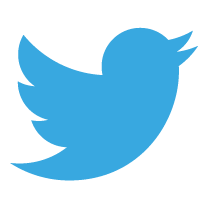

Stephen, you inspired me to try and go paperless for even a short time. I too now have a Surface 3 and recently atttended SchoolsTechOz and during that entire time I used paper only once and that was part of an augmented reality experiment. I took notes on my surface, photographed contact details and advertising material, used QR codes for websites, emailed myself references, videoed information I needed. Even my boarding pass was on my phone ! I was so excited by this that I became inspired. I then returned to school this morning to find my desk covered in paper, work to mark (fair enough) and notes from people who could have emailed me, the best had to be 7 booklets containing hundreds of pages that someone had, in their words, kindly printed from the internet to save me hassle. It was ridiculous. So many schools are going 1-2-1 and hence notes can be given using pdf, word etc, even google docs can be used successfully for collaborative work. I can’t get this across to my colleagues who have the attitude if it gets emailed, print it, if it is in a book, make more paper copies and don’t trust these new fangled machines called computers, probably just a passing phase. Don’t even get me started about printing 10 extra copies of everything – JUST IN CASE.
Anyway, I am going to continue to try and be as paperless as possible, once I’ve dug myself out from under the paper mountain on my desk.
[…] the Paperless Educator Challenge do have a read of my initial blog and the subsequent update from weeks 1 & 2. I received quite a number of responses to my first update, particularly in relation to my use of […]