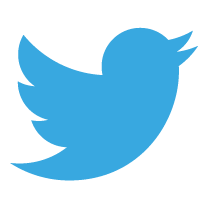A geotag is an invisible stamp on a photo that details the exact location of where it was taken. This information is a rarely tapped resource by staff and students yet it’s likely that most students will already be geotagging their photos, even if they’re not aware of it. If they, or you, use a mobile device which has a camera and a GPS receiver (think most smartphones) then it’s likely that any photo you’ve previously taken, using that device, already has a geotag attached to it. If you don’t have such a device, don’t worry, it’s a relatively simple process to retrospectively add this useful information. As for the benefit and purpose of wanting to extract this geotag data, read on for some ideas on how to embed its usage into lessons for teachers or research for students.
A geotag is an invisible stamp on a photo that details the exact location of where it was taken. This information is a rarely tapped resource by staff and students yet it’s likely that most students will already be geotagging their photos, even if they’re not aware of it. If they, or you, use a mobile device which has a camera and a GPS receiver (think most smartphones) then it’s likely that any photo you’ve previously taken, using that device, already has a geotag attached to it. If you don’t have such a device, don’t worry, it’s a relatively simple process to retrospectively add this useful information. As for the benefit and purpose of wanting to extract this geotag data, read on for some ideas on how to embed its usage into lessons for teachers or research for students.
The Paperless Educator Challenge
 I’ve set myself a challenge for the next 12 weeks – not to printout or use paper for my school work. Quite a challenge in a world where, unlike predictions made back in the 1970s, paper usage has steadily been growing over the past few years rather than declining. This is despite the massive surge in the sales of personal mobile devices such as tablets, laptops and mobile phones (I do wonder if we’re all just printing out those emails that we get sent?). Therefore, I’m not sure how successful this challenge is going to be but if we’re to embrace a future where students are completing in-class activities on their personal devices, resources are emailed rather than printed and homework is uploaded rather than handed-in; I’ve got to know what the pitfalls, problems and benefits of being a Paperless Educator can bring. Read more…
I’ve set myself a challenge for the next 12 weeks – not to printout or use paper for my school work. Quite a challenge in a world where, unlike predictions made back in the 1970s, paper usage has steadily been growing over the past few years rather than declining. This is despite the massive surge in the sales of personal mobile devices such as tablets, laptops and mobile phones (I do wonder if we’re all just printing out those emails that we get sent?). Therefore, I’m not sure how successful this challenge is going to be but if we’re to embrace a future where students are completing in-class activities on their personal devices, resources are emailed rather than printed and homework is uploaded rather than handed-in; I’ve got to know what the pitfalls, problems and benefits of being a Paperless Educator can bring. Read more…
Google Trends: Research the Searches
 It may come as no surprise that what we search for is being logged, counted and analysed. What may surprise you is that there is an online tool, called Google Trends, that allows us to research-the-searches or, to put it another way, you can have a look at what is being searched for by other users who are using Google as their search engine. Just to be clear, you can’t see who searched for what but the data available offers an Aladdin’s cave of information, trends and quirks that can be utilised by students for in-class projects. Google Trends is an immensely powerful tool that is constantly being updated to reflect our searching habits.Read more…
It may come as no surprise that what we search for is being logged, counted and analysed. What may surprise you is that there is an online tool, called Google Trends, that allows us to research-the-searches or, to put it another way, you can have a look at what is being searched for by other users who are using Google as their search engine. Just to be clear, you can’t see who searched for what but the data available offers an Aladdin’s cave of information, trends and quirks that can be utilised by students for in-class projects. Google Trends is an immensely powerful tool that is constantly being updated to reflect our searching habits.Read more…
Teacher Planners – who needs them?
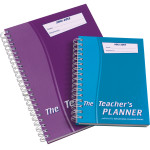 I’m always amazed at how many teachers insist on using the ‘Teacher Planner’. For those of you unfamiliar with this exciting sounding publication, it is a (thick) book that contains pages for teachers to: keep registers and results of pupils, plan lessons, draw seating plans and make a note of anything else. For as long as I can remember these planners were a staple for every teacher in every school. No matter where you worked, you were automatically supplied with one. I’m just amazed that they are still so ubiquitously sighted in schools today. In an age where most information contained in them is held electronically, why bother using them at all? I have a solution.
I’m always amazed at how many teachers insist on using the ‘Teacher Planner’. For those of you unfamiliar with this exciting sounding publication, it is a (thick) book that contains pages for teachers to: keep registers and results of pupils, plan lessons, draw seating plans and make a note of anything else. For as long as I can remember these planners were a staple for every teacher in every school. No matter where you worked, you were automatically supplied with one. I’m just amazed that they are still so ubiquitously sighted in schools today. In an age where most information contained in them is held electronically, why bother using them at all? I have a solution.
Lucidchart – An easy way to create flowcharts
I’ve always liked flowcharts, those handy little diagrams that help you understand a process or workflow. There’s a strong sense of satisfaction from carefully following the lines, answering the ‘yes’ or ‘no’ questions, following more lines and then reaching a final box which offers advice, knowledge or a solution based on which lines you followed. However useful these charts are, they have never been easy to produce. I have lost countless hours trying to create them in Word, Excel and Publisher using a host of shapes that simply won’t line up or re-size to fit my text. I was therefore delighted when I recently came across Lucidchart, a very user-friendly online flowchart creator.
Create Videos from PowerPoint Slides
This is where it began for me. I was bored with repeating the same set of instructions every time a new student joined my weekly music theory club. I came up with the crafty idea that someone can’t join the club until they’ve watched a video explaining some pretty fundamental information. As it happens, my students loved the fact that their first piece of homework was to watch a video! And that’s where it started, converting some PowerPoint slides into a video which the students could watch at home.Read more…
Which device should I buy for my son/daughter?
A question I frequently get asked is “which device should I buy for my son/daughter”. With the market now full of smartphones, tablets, laptops and even phablets, there is no simple answer. However, to help you make your decision, here are a few things to consider:Read more…


 Currently the Head of e‑Learning and a teacher of Music and Computing at a large school in
Currently the Head of e‑Learning and a teacher of Music and Computing at a large school in