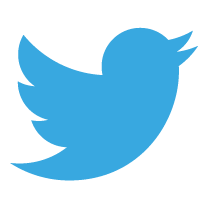It sounds like the start of a slapstick ‘whodunnit’ but the following is a true story. Not only is it all rather amusing but it’s also a useful reminder on how the internet has become a quick reference library full of (un)reliable sources. The story goes like this… My friend and colleague Robert Hunter, the pianist of this story, was accompanying a double bass player at the Essex Young Musician of the Year Competition in July 2012. As it turns out the bassist that Robert was accompanying, Matthew Paris, won first prize. Picture the excited scene: Matthew is thrilled, Robert is delighted, they both want to capture this victorious moment in a photo. Robert quickly passes his iPhone to someone who snaps a smiling image of our winning duo. This photo, in which Matthew is proudly clutching the winners cup, is the start of a chain of events which leads to much confusion nearly two years later.
It sounds like the start of a slapstick ‘whodunnit’ but the following is a true story. Not only is it all rather amusing but it’s also a useful reminder on how the internet has become a quick reference library full of (un)reliable sources. The story goes like this… My friend and colleague Robert Hunter, the pianist of this story, was accompanying a double bass player at the Essex Young Musician of the Year Competition in July 2012. As it turns out the bassist that Robert was accompanying, Matthew Paris, won first prize. Picture the excited scene: Matthew is thrilled, Robert is delighted, they both want to capture this victorious moment in a photo. Robert quickly passes his iPhone to someone who snaps a smiling image of our winning duo. This photo, in which Matthew is proudly clutching the winners cup, is the start of a chain of events which leads to much confusion nearly two years later.
Time for a student email watershed?
 I’m worried. I’ve noticed a steadily increasing number of students sending me emails late into the night. Many of these are one-off late night panics: ‘Sir, I won’t be in your lesson tomorrow because..’. However, a significant minority are also from students asking for advice, requesting a worksheet or handing in work. At this point let me be clear; I’m not worried about receiving emails, I’m concerned that students are sending them late at night. This isn’t about me complaining how my inbox is getting filled after-hours, I’m quite happy to ignore my email account after a day at school. My concern is that any student who is emailing late into the night is clearly not tucked up in bed ensuring that they are getting a decent nights sleep. Talking to colleagues in other schools this is not restricted to where I work – it seems to be a growing problem. Is it time for a student email watershed?Read more…
I’m worried. I’ve noticed a steadily increasing number of students sending me emails late into the night. Many of these are one-off late night panics: ‘Sir, I won’t be in your lesson tomorrow because..’. However, a significant minority are also from students asking for advice, requesting a worksheet or handing in work. At this point let me be clear; I’m not worried about receiving emails, I’m concerned that students are sending them late at night. This isn’t about me complaining how my inbox is getting filled after-hours, I’m quite happy to ignore my email account after a day at school. My concern is that any student who is emailing late into the night is clearly not tucked up in bed ensuring that they are getting a decent nights sleep. Talking to colleagues in other schools this is not restricted to where I work – it seems to be a growing problem. Is it time for a student email watershed?Read more…
The importance of converting your files to PDF
![]() If you’ve created a document and sent it via email, there is no way you can be sure it will appear on the recipients device in exactly the same way as it appeared on your screen. That is unless you send it to them as as a PDF. Think of all those images you’ve painstakingly inserted into a Word document, the charts you’ve generated in Excel or those swirling text graphics you embedded into a PowerPoint presentation. They may look picture perfect on your device but can you be sure that the recipients of your document have exactly the same settings and software on their device as you do? It’s highly unlikely that they do. As a result, it’s possible that they will receive a garble of images and text that are oddly floating over some important information.Read more…
If you’ve created a document and sent it via email, there is no way you can be sure it will appear on the recipients device in exactly the same way as it appeared on your screen. That is unless you send it to them as as a PDF. Think of all those images you’ve painstakingly inserted into a Word document, the charts you’ve generated in Excel or those swirling text graphics you embedded into a PowerPoint presentation. They may look picture perfect on your device but can you be sure that the recipients of your document have exactly the same settings and software on their device as you do? It’s highly unlikely that they do. As a result, it’s possible that they will receive a garble of images and text that are oddly floating over some important information.Read more…
Audacity: create and edit recordings with ease
 Audacity is a free, easy to use and extremely powerful tool that enables teachers to create high quality recordings. Whether you’re wanting to create, edit or splice together a collection of recordings then this is the perfect software for you. At first glance the array of buttons, dials and plugins can seem a little overwhelming but this blog post takes you through some simple steps to help you create your first Audacity project. Read more…
Audacity is a free, easy to use and extremely powerful tool that enables teachers to create high quality recordings. Whether you’re wanting to create, edit or splice together a collection of recordings then this is the perfect software for you. At first glance the array of buttons, dials and plugins can seem a little overwhelming but this blog post takes you through some simple steps to help you create your first Audacity project. Read more…
Socrative: A Beginner’s Guide
 Socrative is a superb online resource to use in the classroom. Search Twitter, Google or chat with teachers from other schools – almost everyone will agree that it is one of the best apps/websites to use with students. What seems to be missing are some easy to follow, step-by-step instructions on how to get going with this great tool. This blog posts aims to correct that wrong by providing some easy-to-follow guidelines. You’ll even find a short quiz all ready and waiting for you to test on some willing volunteers. Read more…
Socrative is a superb online resource to use in the classroom. Search Twitter, Google or chat with teachers from other schools – almost everyone will agree that it is one of the best apps/websites to use with students. What seems to be missing are some easy to follow, step-by-step instructions on how to get going with this great tool. This blog posts aims to correct that wrong by providing some easy-to-follow guidelines. You’ll even find a short quiz all ready and waiting for you to test on some willing volunteers. Read more…
The Paperless Educator Challenge: weeks 3 & 4

28 days down, 54 to go. Another two weeks of the Paperless Educator Challenge are over and while I am still pleased that I haven’t written anything down or printed-out anything I’ve hit a few problems. Nothing serious, nothing making me want to give up the challenge but just some niggles that have made me realise that unless you’re fully competent using technology (and, let’s face it, who is?), humanity is still a long, long way from giving up paper completely. But maybe that’s OK, this challenge is not about ridding the world of paper but merely to see what problems someone in the year 2014 faces when trying to move away from using paper on a regular basis. Perhaps I’m already experiencing what will be the inevitable conclusion of this challenge: it’s fairly easy to give up paper for most uses but there are some tasks, for the moment anyway, that just work better using paper.Read more…
The Paperless Educator Challenge: weeks 1 & 2
 Status: Good. 14 days down, 68 to go. These first two weeks of working without paper have actually been, much to my surprise, much easier than expected. The start of this challenge coincided with the start of the new school term. A period when it is seemingly traditional for an extra chunk of the rain-forest to be destroyed for the purpose of supplying teachers with an endless supply of booklets, handouts and policy changes. Despite this, I still have not written onto a piece of paper or printed out any materials for myself or my colleagues. There have been a few testing moments but also some unexpected and supportive comments from colleagues who have cheered me along.
Status: Good. 14 days down, 68 to go. These first two weeks of working without paper have actually been, much to my surprise, much easier than expected. The start of this challenge coincided with the start of the new school term. A period when it is seemingly traditional for an extra chunk of the rain-forest to be destroyed for the purpose of supplying teachers with an endless supply of booklets, handouts and policy changes. Despite this, I still have not written onto a piece of paper or printed out any materials for myself or my colleagues. There have been a few testing moments but also some unexpected and supportive comments from colleagues who have cheered me along.


 Currently the Head of e‑Learning and a teacher of Music and Computing at a large school in
Currently the Head of e‑Learning and a teacher of Music and Computing at a large school in