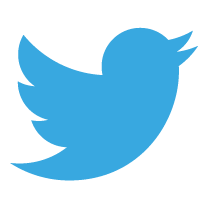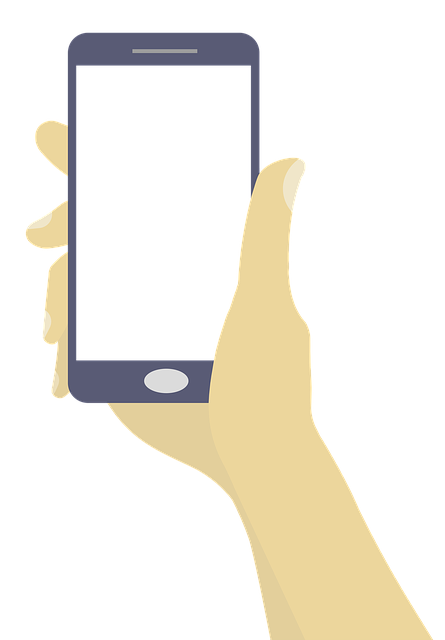 “What laptop should I buy for my son/daughter/grandchild?”. This is a question I am asked at least once every week or several times a week when Christmas is on the horizon. I’m always very happy to chat with anyone who wants my tech advice. I’ll listen to their requirements and make a couple of suggestions for them to consider. Conversely, no-one has ever asked me what mobile phone they should buy for a child. Consider this – the phone will be used umpteen times a day whereas the laptop is often only going to be used at home and for usually the same purpose each time i.e. using the internet, writing an essay or creating a presentation. Therefore, why does no-one want my advice on something that’s going to get used more and cost two, three or even four times that of a decent Chromebook or suitably cheap laptop?
“What laptop should I buy for my son/daughter/grandchild?”. This is a question I am asked at least once every week or several times a week when Christmas is on the horizon. I’m always very happy to chat with anyone who wants my tech advice. I’ll listen to their requirements and make a couple of suggestions for them to consider. Conversely, no-one has ever asked me what mobile phone they should buy for a child. Consider this – the phone will be used umpteen times a day whereas the laptop is often only going to be used at home and for usually the same purpose each time i.e. using the internet, writing an essay or creating a presentation. Therefore, why does no-one want my advice on something that’s going to get used more and cost two, three or even four times that of a decent Chromebook or suitably cheap laptop?
I recently undertook a survey to find out more about student mobile phone usage. The results make very interesting reading…Read more…


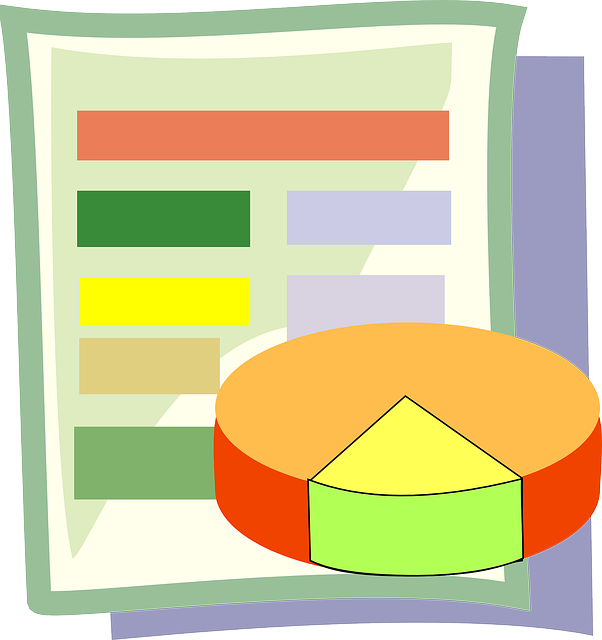 Spreadsheet formulas are essential knowledge for teachers. Whether you’re using Microsoft Excel or Google Sheets, its likely that you’re going to number-crunch some data using one of these apps during the academic year. They both come pre-loaded with a dizzying amount of formulas that you can tap into. Most you’ll never use (unless you decide to leave the teaching profession and become an accountant) but there are seven essential formulas that will help you get the most from the those exam analyses and baseline data tables. Whether you’re new to spreadsheet formulas or need a refresher, here are the most useful formulas teachers will need to use…
Spreadsheet formulas are essential knowledge for teachers. Whether you’re using Microsoft Excel or Google Sheets, its likely that you’re going to number-crunch some data using one of these apps during the academic year. They both come pre-loaded with a dizzying amount of formulas that you can tap into. Most you’ll never use (unless you decide to leave the teaching profession and become an accountant) but there are seven essential formulas that will help you get the most from the those exam analyses and baseline data tables. Whether you’re new to spreadsheet formulas or need a refresher, here are the most useful formulas teachers will need to use… Staff and students are expected to be fully conversant with school email. Not only do users need to check their email regularly enough so that they don’t miss important announcements but they also have to understand and apply the complex landscape of
Staff and students are expected to be fully conversant with school email. Not only do users need to check their email regularly enough so that they don’t miss important announcements but they also have to understand and apply the complex landscape of 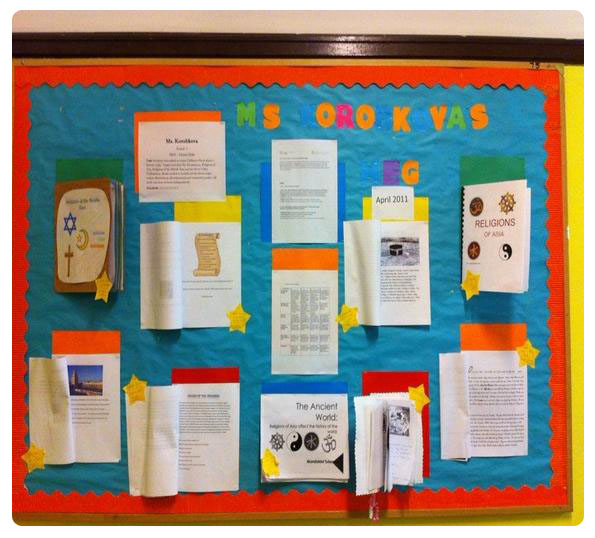 Over the years, I’ve spent countless hours putting up displays in classrooms and corridors. Unfortunately, I’ve never actually seen anyone stop, read, and enjoy the content on any of my boards. I’ve also grown weary of that pesky small tear that inevitably appears in the bottom corner of my boards, which rapidly spreads like a crack in a car windscreen, due to students picking at it or the careless brushing of chairs and schoolbags against it. I’ve tried so hard to get a ‘wow-factor’ display every time but I fear that boards are so ubiquitous, they are lost among all of the other classroom and corridor display board offerings. If I were to be really cynical, I’d say that display boards are not for the students at all but to merely make schools look attractive for Governors, prospective parents and alumni. Whatever the reason, it’s time to upgrade those 2D display boards and bring them to life with Augmented Reality!
Over the years, I’ve spent countless hours putting up displays in classrooms and corridors. Unfortunately, I’ve never actually seen anyone stop, read, and enjoy the content on any of my boards. I’ve also grown weary of that pesky small tear that inevitably appears in the bottom corner of my boards, which rapidly spreads like a crack in a car windscreen, due to students picking at it or the careless brushing of chairs and schoolbags against it. I’ve tried so hard to get a ‘wow-factor’ display every time but I fear that boards are so ubiquitous, they are lost among all of the other classroom and corridor display board offerings. If I were to be really cynical, I’d say that display boards are not for the students at all but to merely make schools look attractive for Governors, prospective parents and alumni. Whatever the reason, it’s time to upgrade those 2D display boards and bring them to life with Augmented Reality! Pokemon Go is everywhere. It’s been in the news, discussed and dissected in blogs, highlighted as an e-Safety concern for children,
Pokemon Go is everywhere. It’s been in the news, discussed and dissected in blogs, highlighted as an e-Safety concern for children,  During the 2016 Rio Olympics, the BBC are broadcasting a number of events, live, in 360° Virtual Reality. Fancy a front row seat at the Olympics? Want to immerse yourself in the fun and excitement of sitting with the crowd? Interested in testing a new way of experiencing sport? If your answer is “yes!” to any of these questions, join me this summer while I test this service during the Olympics. I’ll report my findings on this blog later in the summer. If you are interested in this experimental Olympic Virtual Reality service you’ll need some equipment…
During the 2016 Rio Olympics, the BBC are broadcasting a number of events, live, in 360° Virtual Reality. Fancy a front row seat at the Olympics? Want to immerse yourself in the fun and excitement of sitting with the crowd? Interested in testing a new way of experiencing sport? If your answer is “yes!” to any of these questions, join me this summer while I test this service during the Olympics. I’ll report my findings on this blog later in the summer. If you are interested in this experimental Olympic Virtual Reality service you’ll need some equipment…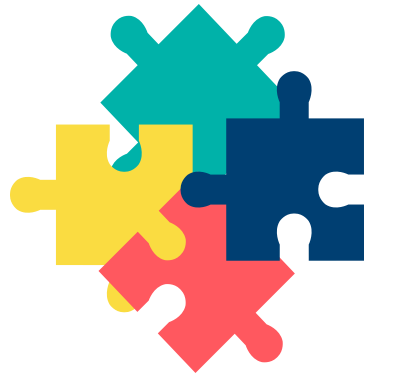 If you’re a teacher then I suspect that you will have asked your students, at one time or another, to watch a video on YouTube. We all know it’s a great place for resources but using it for homework tasks comes with problems. How can you prove that a student has actually watched the video you’ve set? How do you know that they carefully watched the video and didn’t just give it a minimal amount of attention? Or, worse, they just pressed play and then walked away (or got distracted by other more interesting looking videos?). There’s never been a way to ensure that the video you have set as homework is given just as much focus as some traditional paper based homework task. I’m pretty certain students love it when teachers set them a ‘watch a video’ task as part of their homework. No writing, no test and an sanctioned opportunity to get online (where so much procrastination can take place!). Watching a video often doesn’t seem like ‘real’ homework to students as it’s too easy to complete and similar to their normal online activity. Parents may also object to the ‘watch a YouTube video’ as homework. To them, it may not seem as academically rigorous as researching or reading and then writing findings in an exercise book. Step forward EDpuzzle, a great video flipping tool which ensures that your carefully sourced and vetted video is not just watched but is also interactive for your students.
If you’re a teacher then I suspect that you will have asked your students, at one time or another, to watch a video on YouTube. We all know it’s a great place for resources but using it for homework tasks comes with problems. How can you prove that a student has actually watched the video you’ve set? How do you know that they carefully watched the video and didn’t just give it a minimal amount of attention? Or, worse, they just pressed play and then walked away (or got distracted by other more interesting looking videos?). There’s never been a way to ensure that the video you have set as homework is given just as much focus as some traditional paper based homework task. I’m pretty certain students love it when teachers set them a ‘watch a video’ task as part of their homework. No writing, no test and an sanctioned opportunity to get online (where so much procrastination can take place!). Watching a video often doesn’t seem like ‘real’ homework to students as it’s too easy to complete and similar to their normal online activity. Parents may also object to the ‘watch a YouTube video’ as homework. To them, it may not seem as academically rigorous as researching or reading and then writing findings in an exercise book. Step forward EDpuzzle, a great video flipping tool which ensures that your carefully sourced and vetted video is not just watched but is also interactive for your students. Currently the Head of e‑Learning and a teacher of Music and Computing at a large school in
Currently the Head of e‑Learning and a teacher of Music and Computing at a large school in