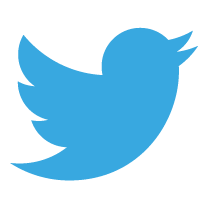There’s no denying that apps have transformed the way we work, learn, live and communicate. I use them, students use them and I strongly suspect that you use them. However, I’ve always been very wary of apps and consciously avoided tablets, like the iPad, that run nothing other than apps. While apps can be helpful, informative and even fun they’re pretty basic when compared to ‘real’ computer programs. I do, admittedly, have an iPhone which has plenty of apps, but I never use most. Those that I do use are very much collators of information such as Twitter, Facebook, BBC News, Weather forecasts etc. All of the information presented in these apps is easily available online rendering the need for an app pretty useless. If you’re worried about how these sites will look on a mobile screen without using the app, try it. They look virtually identical, they’ll even log you in automatically, just like the app. If I really think about it there are only three items on my iPhone that I couldn’t do without: the phone/text calling facility, the camera and my rather nerdy need for geotagging with GPS. In short, I don’t really need a fancy smartphone with apps. Do you? Do students? I’m not convinced anyone does.
There’s no denying that apps have transformed the way we work, learn, live and communicate. I use them, students use them and I strongly suspect that you use them. However, I’ve always been very wary of apps and consciously avoided tablets, like the iPad, that run nothing other than apps. While apps can be helpful, informative and even fun they’re pretty basic when compared to ‘real’ computer programs. I do, admittedly, have an iPhone which has plenty of apps, but I never use most. Those that I do use are very much collators of information such as Twitter, Facebook, BBC News, Weather forecasts etc. All of the information presented in these apps is easily available online rendering the need for an app pretty useless. If you’re worried about how these sites will look on a mobile screen without using the app, try it. They look virtually identical, they’ll even log you in automatically, just like the app. If I really think about it there are only three items on my iPhone that I couldn’t do without: the phone/text calling facility, the camera and my rather nerdy need for geotagging with GPS. In short, I don’t really need a fancy smartphone with apps. Do you? Do students? I’m not convinced anyone does.
Hidden from View: the Scope in Periscope
 Just as YouTube is celebrating 10 years of existence another video app, Periscope, comes along and steals the limelight. While YouTube is now firmly bedded-in as the most used video sharing platform, Periscope has the potential to offer something that YouTube doesn’t do well; live video streaming. The Periscope app, only currently available on iTunes, burst into life in March/April 2015 and despite being the new kid on the block, it is managing to be one of the most talked about apps for quite some time. Allowing users to broadcast, live, anything they wish there is now a cornucopia of live video content available. But that’s part of the problem, a quick scan of the live broadcasts reveals a rather mundane list of everyday activities: ‘walking to work’, ‘the view from my window’, ‘making an omelette’ and so on. There is still a novelty of being able to broadcast anything to anyone and broadcasts seemingly happen randomly with no way to search for relevant content. Once the dust settles I see oodles of potential for this app both in the classroom and for budding journalists everywhere.
Just as YouTube is celebrating 10 years of existence another video app, Periscope, comes along and steals the limelight. While YouTube is now firmly bedded-in as the most used video sharing platform, Periscope has the potential to offer something that YouTube doesn’t do well; live video streaming. The Periscope app, only currently available on iTunes, burst into life in March/April 2015 and despite being the new kid on the block, it is managing to be one of the most talked about apps for quite some time. Allowing users to broadcast, live, anything they wish there is now a cornucopia of live video content available. But that’s part of the problem, a quick scan of the live broadcasts reveals a rather mundane list of everyday activities: ‘walking to work’, ‘the view from my window’, ‘making an omelette’ and so on. There is still a novelty of being able to broadcast anything to anyone and broadcasts seemingly happen randomly with no way to search for relevant content. Once the dust settles I see oodles of potential for this app both in the classroom and for budding journalists everywhere.
Socrative: To cahoot or not to Kahoot – that is the question!
 I know which I prefer. In fact I’ve always been unapologetic about my preference. If I ever stumble across a colleague using what I considered the inferior resource I immediately want to shake them vigorously and ask “why are you using that!?”. However, a recent Twitter exchange, which involved the CEO of Kahoot, made me question my choice. Until that point I had always thought that one of these two frequently used online resources was just fundamentally better than the other. How did I know? Experience. Having used both resources for my lessons it was, to me, obvious that one was fun but lacking educational value. Whereas the other was more suited to classroom learning and superior at improving my students knowledge of a particular topic.Read more…
I know which I prefer. In fact I’ve always been unapologetic about my preference. If I ever stumble across a colleague using what I considered the inferior resource I immediately want to shake them vigorously and ask “why are you using that!?”. However, a recent Twitter exchange, which involved the CEO of Kahoot, made me question my choice. Until that point I had always thought that one of these two frequently used online resources was just fundamentally better than the other. How did I know? Experience. Having used both resources for my lessons it was, to me, obvious that one was fun but lacking educational value. Whereas the other was more suited to classroom learning and superior at improving my students knowledge of a particular topic.Read more…
Apple Watch: a Time ‘Keeper’…?
 If you don’t already know, the next ‘big’ apple product is the Apple Watch. Yes, a watch. Do you remember them? They were those handy devices which attached to your wrist enabling you to check the time (it may have even beeped on the hour). They started to disappear when everyone started using smartphones like the Apple iPhone. So the company who made the world’s most recognisable smartphone, which abruptly halted the sales of watches, now want to sell a watch. This is an intriguing paradox so why has Apple shifted its focus to wearables rather than augmenting and improving, let’s say, the iPad? Do we really want to buy an expensive watch and what can it do that my old £30 watch can’t? As someone who is neither pro nor anti Apple I decided to have a look at this new direction for the company post Steve Jobs.
If you don’t already know, the next ‘big’ apple product is the Apple Watch. Yes, a watch. Do you remember them? They were those handy devices which attached to your wrist enabling you to check the time (it may have even beeped on the hour). They started to disappear when everyone started using smartphones like the Apple iPhone. So the company who made the world’s most recognisable smartphone, which abruptly halted the sales of watches, now want to sell a watch. This is an intriguing paradox so why has Apple shifted its focus to wearables rather than augmenting and improving, let’s say, the iPad? Do we really want to buy an expensive watch and what can it do that my old £30 watch can’t? As someone who is neither pro nor anti Apple I decided to have a look at this new direction for the company post Steve Jobs.
Keyboard Shortcuts, Cut Short…
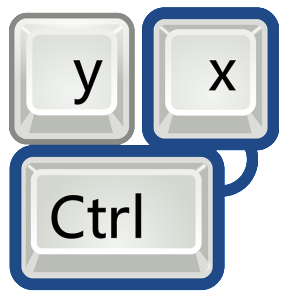 I recently gave an assembly on the rather boring sounding title of keyboard shortcuts (please don’t leave just yet!). Little did I realise that this topic would have such a huge impact on how the students use a computer.
I recently gave an assembly on the rather boring sounding title of keyboard shortcuts (please don’t leave just yet!). Little did I realise that this topic would have such a huge impact on how the students use a computer.
I had been asked to give a 10-15 minute talk, to year 7 & 8 students, on any topic of my choice. This sounded easy and it didn’t take me long before I came up with a list of some cracking and inspirational ideas, if I do say so myself. However it wasn’t until I was watching a group of students logging into some PCs that I had another topic idea. I noticed that each of them logged into the PC in the same way, a laborious way. They did not know how they could login without using the mouse to click between the username and password box. This process of grabbing the mouse, locating the on-screen cursor, clicking in the password box and then typing their password was costing them valuable time. OK, admittedly only a moment or two but I realised that for every time a student uses the mouse, when there is a keyboard alternative, they could save themselves oodles of time (and possibly reduce any RSI health issues).
Digital Dark Age: Now or Never?
 Until recently I owned hundreds, if not thousands, of computer storage devices. Not just CD’s, hard drives and USB sticks but 3½” & 5¼” floppy disks, DAT tapes, cassette tapes and even a few ROM cartridges from a long forgotten computer console I owned in the early 1980s. A significant life event made me question whether this plastic mountain, stuck in a perpetual digital purgatory, was worth keeping. I no longer owned the appropriate devices to enable me view the contents of each storage device and it was taking up way too much space in my home. After much thought and with a sad heart I decided to dump the lot. I now regret that decision. While I’m sure my electronic files consisted of nothing more than a few poorly constructed Word documents from my university days, a handful of excel spreadsheets where the most sophisticated cells made use of bold and perhaps even a few early digital photos, I still worry that I’ve destroyed some important image, audio, text or file that I, or someone else, may one day need. I’m sure I’m not the only person who has deleted or trashed old devices for the same reasons as I and a recent interview given by the VP of Google, Vint Cerf, made me think again about the so-called Digital Dark Age.Read more…
Until recently I owned hundreds, if not thousands, of computer storage devices. Not just CD’s, hard drives and USB sticks but 3½” & 5¼” floppy disks, DAT tapes, cassette tapes and even a few ROM cartridges from a long forgotten computer console I owned in the early 1980s. A significant life event made me question whether this plastic mountain, stuck in a perpetual digital purgatory, was worth keeping. I no longer owned the appropriate devices to enable me view the contents of each storage device and it was taking up way too much space in my home. After much thought and with a sad heart I decided to dump the lot. I now regret that decision. While I’m sure my electronic files consisted of nothing more than a few poorly constructed Word documents from my university days, a handful of excel spreadsheets where the most sophisticated cells made use of bold and perhaps even a few early digital photos, I still worry that I’ve destroyed some important image, audio, text or file that I, or someone else, may one day need. I’m sure I’m not the only person who has deleted or trashed old devices for the same reasons as I and a recent interview given by the VP of Google, Vint Cerf, made me think again about the so-called Digital Dark Age.Read more…
The Paperless Educator Challenge: The end…?
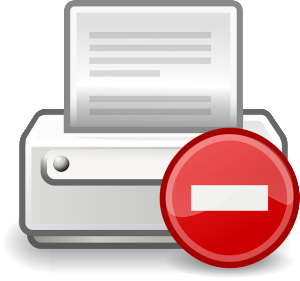 The Paperless Educator Challenge is over! Almost…
The Paperless Educator Challenge is over! Almost…
In September 2014 I made a very simple sounding pledge: not to print or write anything on paper until December 2014. At the very start of the academic year, fresh-faced from a summer of no teaching, this seemed like a taxing challenge but one that I could, if I put my mind to it, realistically achieve. My plan was simple, during this 3-month period I was to trial ways in which I could reduce my own personal paper usage and to educate others on how to avoid wasting paper. It’s now time to reveal the experiences and results of the Paperless Educator Challenge. In this blog I’ll detail what worked, what didn’t, the reactions of my peers and offer some tips on how to help you move away from paper.


 Currently the Head of e‑Learning and a teacher of Music and Computing at a large school in
Currently the Head of e‑Learning and a teacher of Music and Computing at a large school in